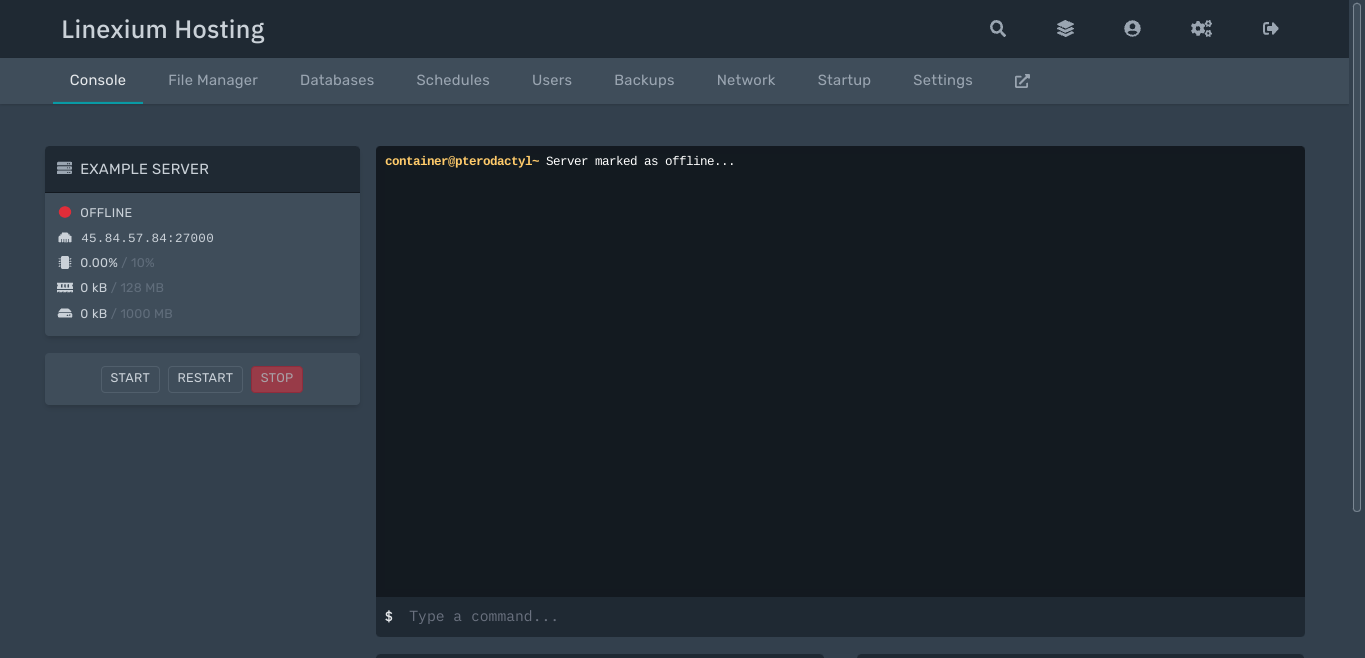Let's say, you just bought our shiny new game hosting, and you're eager to get started, but you need help navigating, look no further!
To get started, navigate to the panel login page.
You'll login with the information recieved once your order was accepted. It will contain your username and a link to set your password. (Check your spam folder!)
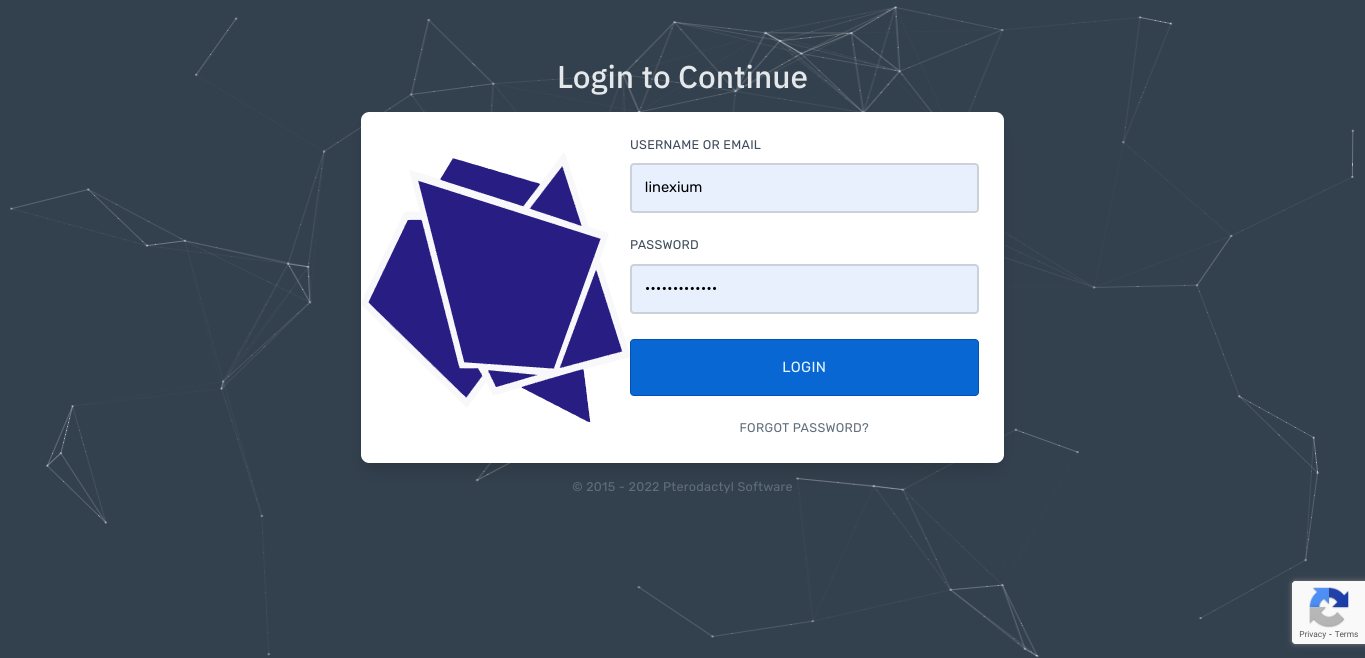
After a successful login, you'll be brought to a screen looking like this. Now, if you bought something, it'd be displayed here. To manage your server, you'd click on the name and it'll bring you to the management inferface.
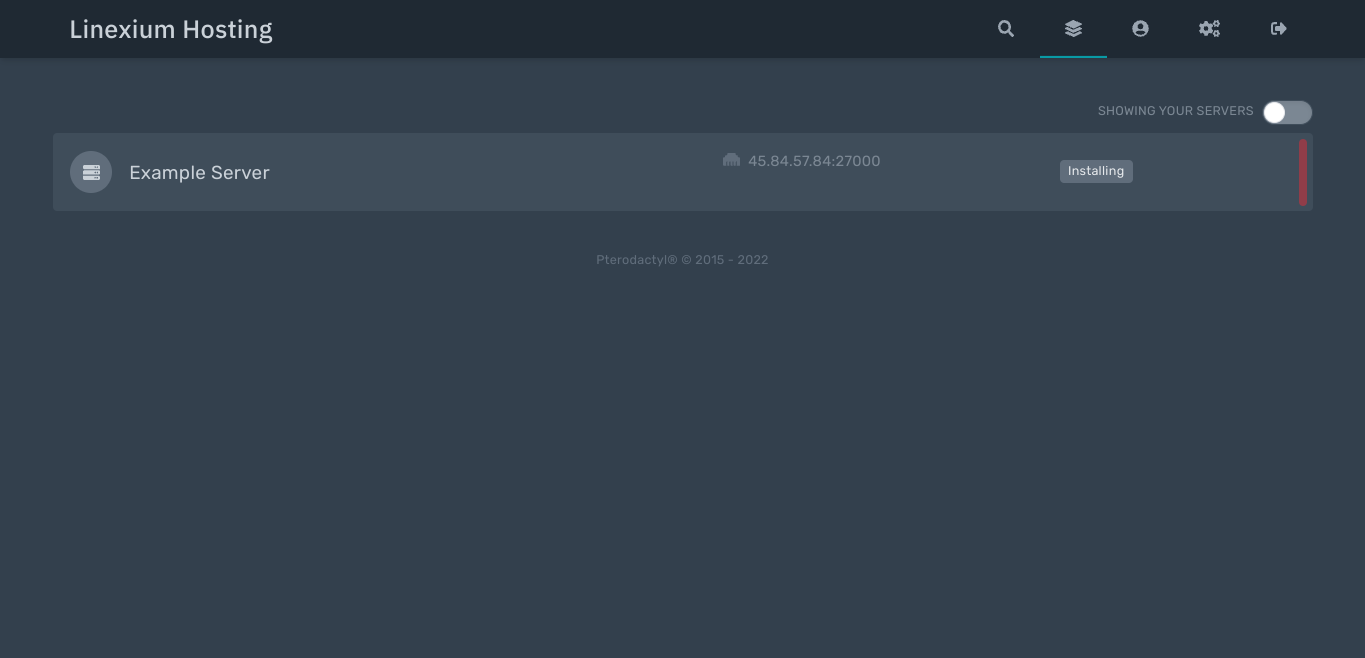
Let's break down what each tab does.
Starting with the console tab, here you can run and execute commands to your virtual environment, this is how you would run server commands if using a Minecraft Server.